SBPDCL Bill Payment Online Through Mobile App or Website
SBPDCL bill payment online: Friends, You can pay SBPDCL’s electricity bill in many ways. Such as through the official mobile app, UPI application, third party application or internet banking, etc. Now we will discuss all the payment methods one by one.
Table of Contents
SBPDCL Bill Payment Online Through Official Mobile App
The official mobile app of SBPDCL for electricity bill payment online is Bihar Bijli Bill Pay(BBBP). You can download the app from the play store by clicking here or you can just search BBBP in the play store to download the same. you can avail a discount of 2.5% on full payment if you pay within the due date. 2.5% discount includes a 1.5% rebate amount and an extra 1% cashback on your next bill.
Procedure to Pay Electricity Bill through BBBP App
- Download BBBP App
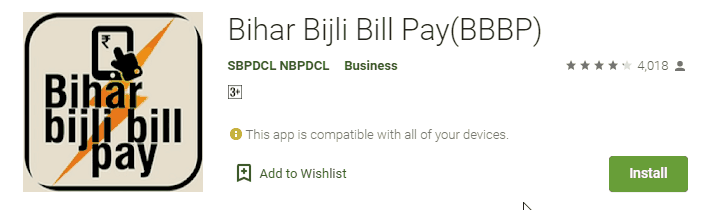 First of all, go to the play store and search for BBBP or click here to install the app. After installing the app you will see a pop-up for permission to access media files on your device.
First of all, go to the play store and search for BBBP or click here to install the app. After installing the app you will see a pop-up for permission to access media files on your device.
- Go to “Bill Details & Bill payment”
When you open the app you will see the interface like this
Here four options are available
- Instant Bill Payment- Through this option, you can pay your bill.
- Bill Details & Bill payment – Through this option also you can pay the bill. And in addition to that from here, you can also download the latest bill and payment receipt.
- FAQs- Here you can find some frequently asked questions related to the app.
- Contact Us- Address of company headquarter and toll-free no.-1912.
personally I suggest that to pay your electricity bill go through the option “Bill Details & Bill payment” not through “Instant Bill payment”.
-
Add Consumer
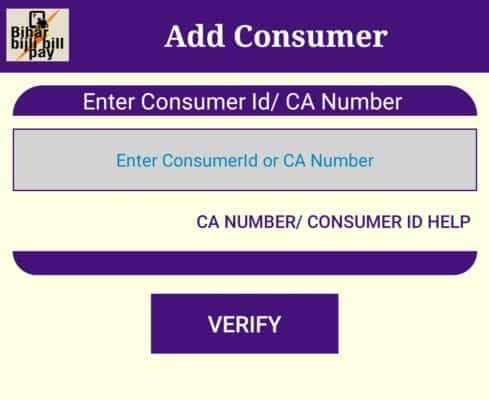
When you click the Bill Details & Bill payment option you will see the above page. Here you need to enter your consumer ID or CA number. After entering click on verify, When you click verify you will see the details of your connection such as name, address, etc. Now enter your mobile no. and email ID(optional) and click on save. After that, you will see a pop-up like below.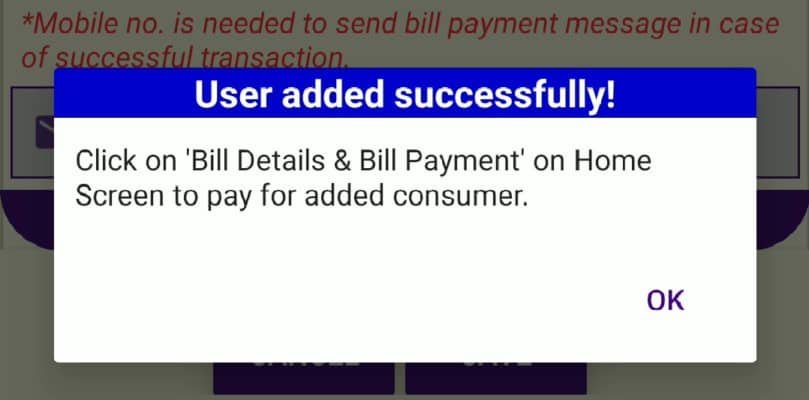
After the above pop-up screen will get back to the first screen. Now again click on the “Bill Details & Bill payment” option and you will see your consumer ID like below.
tap on consumer ID to see the options to view the bill and payment of bill. when you tap you see the consumer basic details and payable amount like below.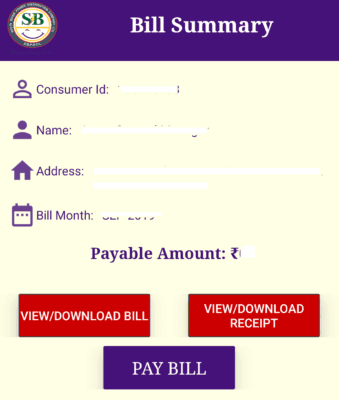
-
Pay Bill
Now in the above image, you can see the three options:
- View /Download bill – from this option you can view and download your latest bill.
- View /Download receipt – From here you can view and download your last receipt.
- Pay Bill – This is the main point that is an option for SBPDCL bill payment through the app.
Now click on the pay bill option again it will show your detail and amount to pay, after that you will be redirected to the payment option.
-
Choose Payment Method
After that, you have to choose the online payment option from the list. Here many payment options are available as a credit card, debit card, internet banking, UPI, etc.
Choose your convenient method and follow the direction. payment will be completed.
SBPDCL Bill Payment Online Through Official Website
Similar to the mobile app you can also pay your electricity bill through the official website that is sbpdcl.co.in. Here also you can avail a discount of 2.5% on full payment if you pay within the due date. 2.5% discount includes a 1.5% rebate amount and an extra 1% cashback on your next bill.
Procedure to Pay Electricity Bill through Official Website
- Open the official website sbpdcl.co.in
Open the official website in the browser. Now search for “विद्युत विपत्र राशि देखने एवं भुगतान करने हेतु क्लिक करें।” or click here. Now you will be redirected to another page. Here enter your CA no. and click on the submit button.
- Pay Bill
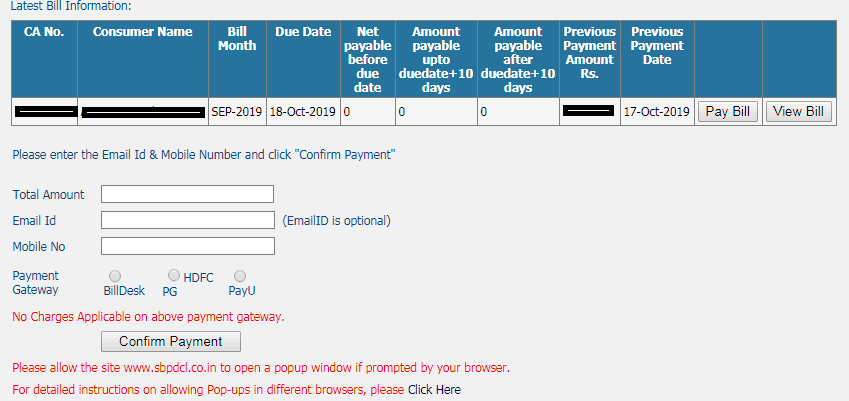
When you submit the CA no. details of your bill so as in the above image. Here two options are available, View Bill and Pay Bill. on clicking view bill you can download and view the bill. To pay the bill, fill the mobile no. and the amount will be automatically filled the same as the due amount. In the above case, there is no due amount so the amount is blank. Although you can change the amount and can pay whatever amount you want.
-
Choose Payment Method
After filling the choose the payment option as BillDesk, pay or any other and click on confirm payment. Again after this, a confirmation will be asked. then click on Pay now and follow the directions your payment will be completed.
We have discussed SBPDCL Bill Payment Online Through Mobile App and official website both. I hope you liked the article. If you have any doubts or suggestion please comment below and share with your friends. It will help me a lot. Thank you.

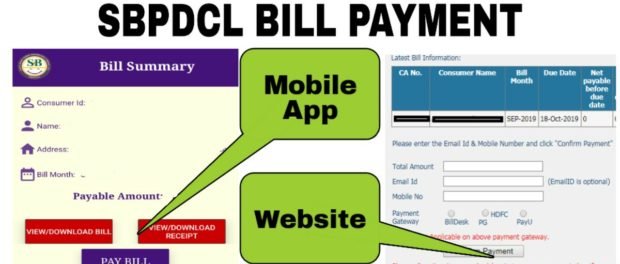
Leave a comment