How to Check Electricity Bill Amount on Phone and Pay Online
How to Check Electricity Bill Amount on Phone and Pay Online. Yes in the current digital world, you can do almost everything online. You can pay all types of bills online through your mobile or PC. In a similar way, you can also check the electricity bill amount and pay your electricity bill online. There are many different ways to pay the electricity bill from your phone or PC.
In this article, we will discuss all the different ways “How to Check Electricity Bill Amount on Phone and Pay Online“.
Here is the list of most popular methods to check and pay the electricity bill amount online.
- Through the official website of the Distribution company.
- The official mobile app of the Distribution company.
- Google Pay(GPay).
- PhonePe.
- Paytm.
- Amazon Pay etc…
Now we will discuss all the above methods one by one. Before that, I want to let you know about the advantages of online electricity bill payment.
Table of Contents
Advantages of online electricity bill payment:
- You don’t have to stand in long queues at offline counters.
- Some distribution companies provide a special rebate for online payment.
- You can pay your bill within the due date through your phone online.
- You can avail special coupons and discounts at different payment portals.
How to Check and Pay Electricity Bill through the Official Website?
This is the most formal way of payment. Just go to the official website of your distribution company. There you can find an option for your electricity bill payment. Now here you need to enter your Consumer ID or Account number or CA(Contract Account) number etc. Its name may be different in a different state. Here in the below image, you can see the CA number. 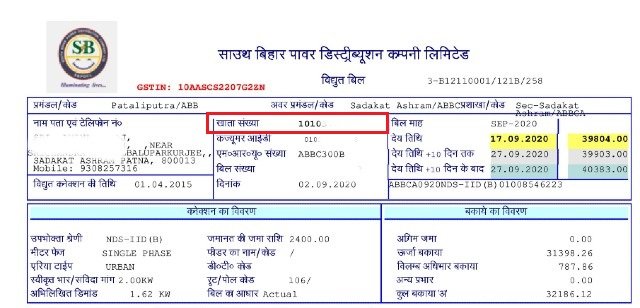
Now we will see with an example.
How to Check Electricity Bill in Bihar and Pay Online?
For Example, To view and pay the electricity bill in Bihar you have to go to the official website first. There are two distribution companies in Bihar, South Bihar Power Distribution Company(SBPDCL) and North Bihar Power Distribution Company(NBPDCL). Both have their official website sbpdcl.co.in and nbpdcl.co.in . Here you can find an option to check and pay your Electricity bill. As you can see in the image below. 
Here you need to enter your CA number and then click submit. Now on the next screen, you will see your electricity bill amount and two options Pay Bill and View Bill. 
By clicking on view bill you can download the pdf of your electricity bill. Know about your Electricity Bill. To pay the bill just below the details fill in your mobile number, email ID, select the payment gateway and click on Confirm Payment. Now below the confirm button, you will see the payment amount to be paid and details filled in. Again click on Pay Now and on popup click on ok. After that, you will be redirected to the different payment options. Here you can choose the different payment options such as Debit card, Credit card, Internet Banking, UPI, QR code scan, etc.
How to Check and Pay Electricity Bill Amount on Official App?
Other than the official website almost every distribution company has its own mobile app. Through this app, Consumers can check any pay their electricity bill. If you don’t know about the official mobile app of your distribution company just search the sort form of your distribution company name in the play store.
If we take the example of Bihar, there are two official apps for electricity bill payment.
About both the above app I have already published an article. By clicking on the above link you can read the same.
How to Check Electricity Bill amount on Google Pay?
Google pay or GPay is the best app for bill payments. To pay a bill through google pay(earlier known as Tez) first you need to download it from the play store. Click here to download.
How to Register on Google Pay?
After download, you need to register on the app. To register, enter the mobile number and verify it with OTP. Now you need to connect the bank account. To connect the bank account click on your profile picture on the top right corner. Now tap on the add bank account and select the bank name. After selecting the bank select the sim slot of the registered mobile number with the bank account. and further, follow the instruction. For more detail watch the below video.
Now your google pay or GPay account is ready to pay the electricity bill.
How to Pay Electricity Bill on GPay?
- Now click on the new payment option.
- In the next screen search your distribution company name.
- Click on get started or Link account.
- Now enter your CA number or Account number.
- On the next screen click on link account.
- Now you can check and pay the electricity bill amount.
Here you can check your electricity bill every month without entering the account number. Because the link account is saved in your GPay account. So it is a very convenient way to pay your electricity bill every month.
[ you can add an example of bihar]
How to Check Electricity Bill amount on Phonepe?
The process of electricity bill payment in Phonepe is almost similar to the GPay as discussed above. Here also first you need to download from the play store. Click here to download Phonepe. Then you need to register on the app with your phone number.
How to Register on Phonepe?
To register with Phonepe you need to enter the registered mobile number with your bank account. Phonepe will verify the details. Now onwards you can recharge and pay your bills.
How to Pay Electricity Bill on Phonepe?
Here you need to go on the Utility tab on the home page. After that, you will find the list of the electricity service provider. Such as South Bihar Power Distribution Company Ltd. or North Bihar Power Distribution Company Ltd. etc… Choose your service provider from the list.
Now enter your consumer ID or CA number which is applicable in your case. And then you can get your due bill details and here you can pay the bill.
There are also some other service providers in this field Such as Paytm, Amazon pay. But all of them have an almost similar methods. So I hope you can do it yourself, just follow the flow of steps.
I hope you understood the benefit and different online payment methods for How to Check Electricity Bill Amount on the Phone and Pay Online. You have any confusion and query please feel free to comment below. Either I will update the article or reply to you there. Thank you so much.

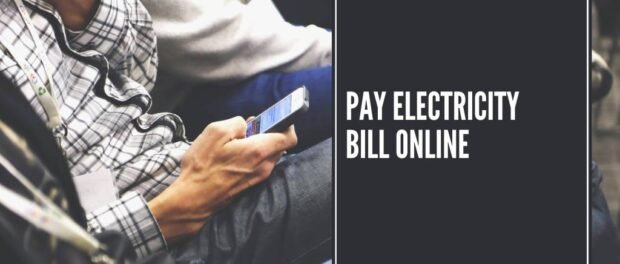
Leave a comment