How to Use Bihar Bijli Smart Meter App – Complete Detail
Bihar Bijli Smart Meter App is a mobile application for your smart meter. If you are an electricity consumer of Bihar and the smart meter is installed in your premises, then you must have this app. With this app, you can track all the details of your electricity connection like consumption, balance, recharge etc. Here in this article, I will explain how to use Bihar Bijli Smart Meter App step by step.
Electricity connection having a smart meter is a little bit different from the other connection having a normal meter. Because these smart meters are prepaid smart meter. Which means you have to pay your bill in advance or you have to recharge your connection account first then you can use the electricity.
Table of Contents
Features of Bihar Bijli Smart Meter App:
- Check your electricity connection details.
- The remaining balance of your connection.
- Recharge and recharge details.
- Track your consumption details day wise, month wise and season wise.
- Graphical representation of your consumption and bill.
- Add multiple consumer accounts with a single app.
- Check your bill in the app only.
- Get the customer care number.
Overall the app is easy to use and you can check all detail of your electricity connection.
How to Download Bihar Bijli Smart Meter App:
It is very easy. Just go to play store and search “Bihar Bijli Smart Meter” you will get the app in the result. Now tap on install and it will be installed on your mobile phone. Or just click here to download the app.
 Now we will move to our main topic, how to use the app.
Now we will move to our main topic, how to use the app.
How to Use Bihar Bijli Smart Meter App:
Before you start using the app. You need to register your consumer number or CA number with the app. Only then can you use the app.
How to Register:
To register your CA number or consumer number, you need to open the app and click on Register Now. Now you can see a form, where you need to fill your CA number or consumer number and registered mobile number. You can also fill the email ID but it is optional. You can skip this. Now click on Next. If you enter a wrong mobile number or not registered with your electricity connection it will not proceed further.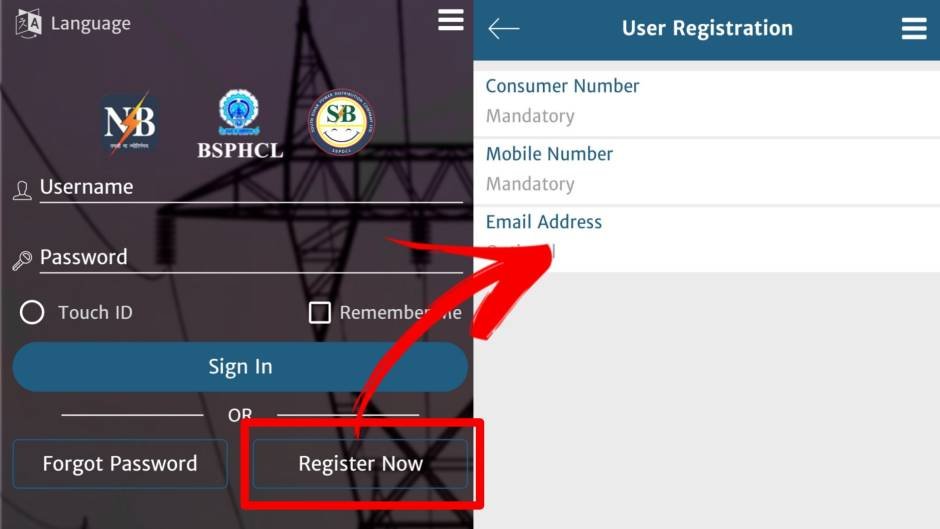
In the next page, you need to create a password which should be alphanumeric and 6-16 characters long. Again re-enter the password to confirm and click on the checkbox of terms and condition. Now click below on Register button.
When you click on register, a pop-up will open where you need to enter the OTP received on your registered mobile number. Now click on Submit and you are done. Your registration process is complete. Username will be your registered mobile number and the password is as you just created.
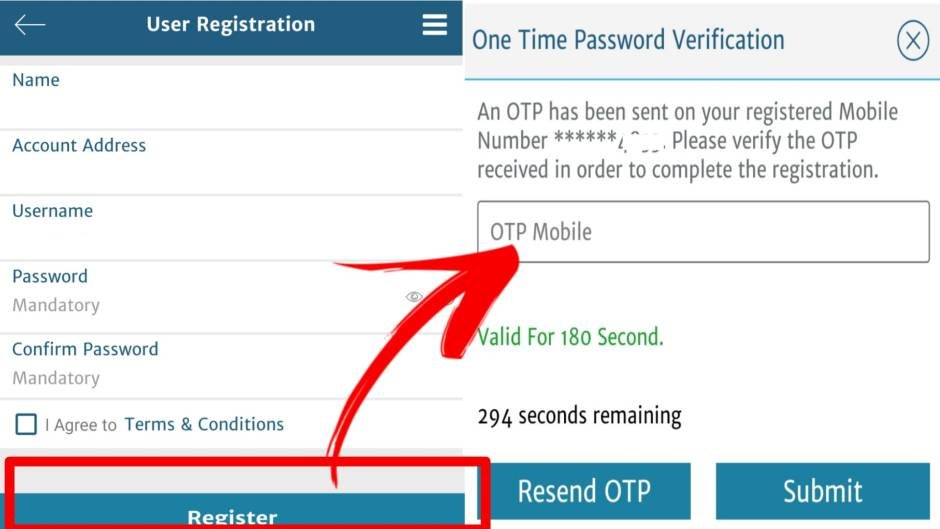
Start Using Bihar Bijli Smart Meter App:
Now, To use the app just sign in with the help of your Username and password you just created. When you sign in to the app, the home page will look like the image below.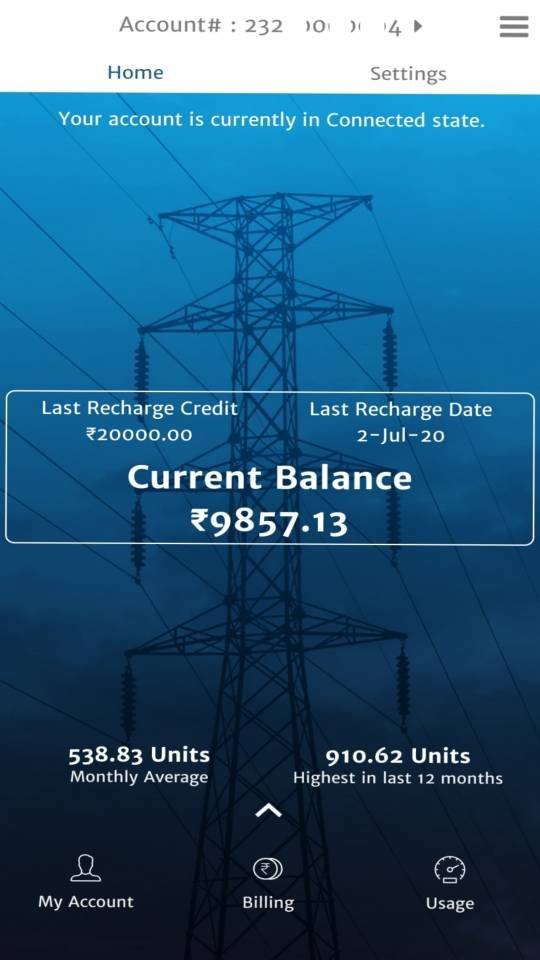
Check Connection Status, Last recharge and Current Balance:
In the above image, You can see the Account# in the top. Where it shows the consumer number of your electricity connection.
Below the account, you can see two tabs. One is home and another is setting. The home tab is already selected in the image which shows some quick information you need. In the setting tab, you can change the language of the app either Hindi or English.
Connection Status:
Below the home tab, you can see the connection status. “Your account is currently in Connected state” represents that the connection is running or active. If the connection is disconnected due to the negative balance or due to any reason the status message will be “Your account is currently in Disconnected state”.
Last recharge and Current Balance:
In the middle of the above image, you can see the last recharge amount, date and the current balance remaining. In the above image, you can see the last recharge amount is Rs. 20000/-, last recharge date is 02.07.2020 and the current balance is Rs. 9857.13/-.
In the bottom of the home page, you can see the monthly average unit and highest monthly unit in the last 12 months. Below that you can see the three option.
- My Account
- Billing
- Usage
Now we will discuss each one by one.
My Account:
In the My Account option, you can see the details of your electricity connection. Basic details of your connection like name, registered mobile number, email address etc. will be shown here.
How to check bill in Bihar Bijli Smart Meter App (Billing):
In the case of the smart meter, no meter reader will visit your home for the meter reading. It will automatically send your meter reading to the electricity company servers. As no meter reader visit your home for manual meter reading, they will not provide the physical copy of the electricity bill.
But the bill will be generated every month which you can see in the billing option. In the bottom, you can see the option of view bill. Tap on view bill to open the latest bill. Below the view bill option, there is an option of recharge. Here you can proceed to recharge the account by tapping on this option. Later in this article, we will cover it in detail.
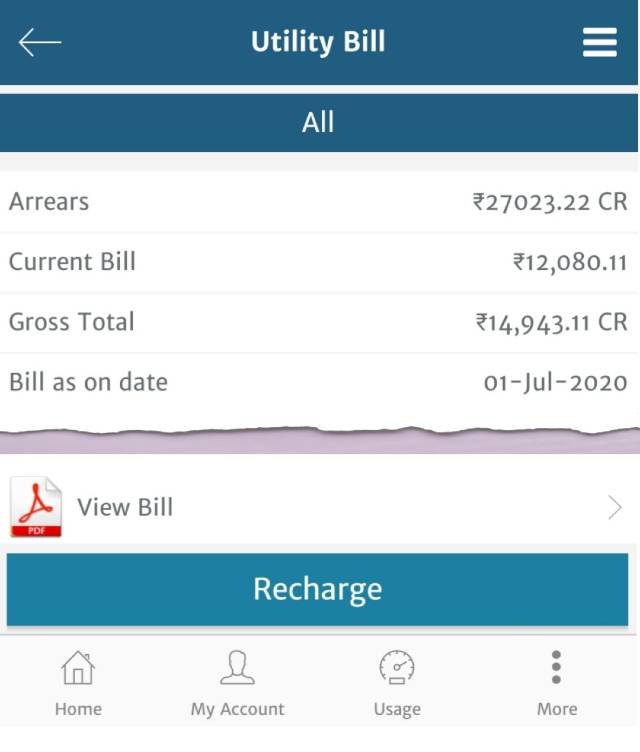
How to check payment/recharge history:
When you go to the billing option, you can see the details like the above image. In this image, you can see the three-dot more option. When you click on the three-dot you will see an option of history. Now click on history. Here you can see both billing history and recharge or payment history.

How to Track Usage in Bihar Bijli Smart Meter App:
The third option in the bottom of the home page is Usage. This is the most important feature of a smart meter. Through this option, you can track your consumption and analyse it. In this option, you can check all the billing parameter of your meter on your phone only. Now we will discuss this in detail.
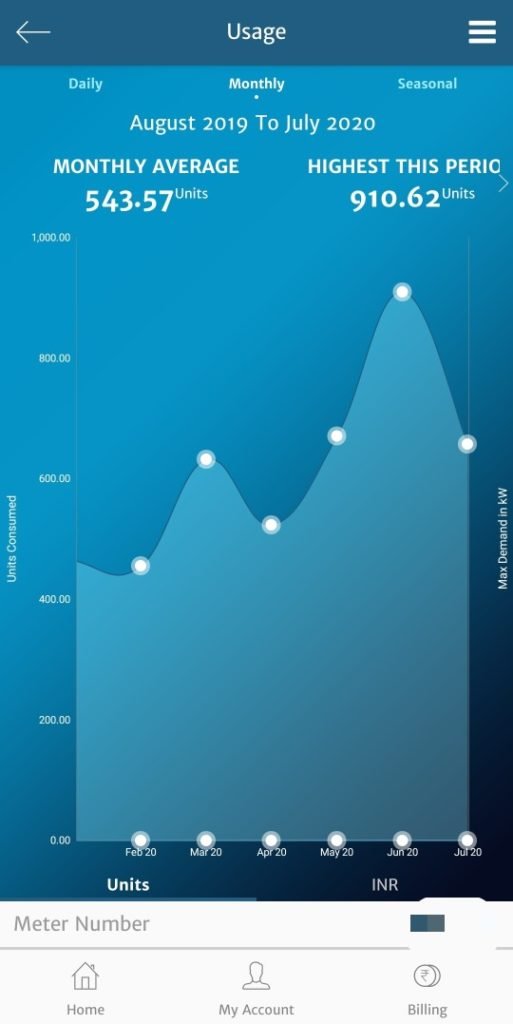
In the above image, you can see the consumption pattern. Which show the consumption of each month in a graphical format. The graphical representation helps in understanding the consumption trend.
In the top, you can see the three tabs.
- Daily
- Monthly
- Seasonal
In default monthly is selected. But if you want to view the daily consumption then click on the daily tab. Now you can see the daily consumption graphical representation. In this option on top, you can select the range of date to view the day-wise consumption.
Also, you can choose the seasonal tab. Here you can see the unit consumption in winter, monsoon, summer and post-monsoon.
How to Check the Present Meter Reading in Bihar Bijli Smart Meter App:
When you click on usage option. Above the graph, you can see some important data such as monthly average unit, the highest unit consumed. You can slide these values left to view some other data like so far unit consumed this month, power factor etc. In the last, you will see the current reading. which is the present meter reading of your meter.
How to Recharge Your Smart Meter:
There are many online methods to recharge. But here I will tell explain how you can recharge with Bihar Bijli Smart Meter. You can recharge from the billing option. Just go to the billing option and click on recharge.
You can also go to the recharge option by directly clicking on your current balance showing on the home page.
Now enter the amount that you want to recharge with then click on Next.
Now, you will be redirected to online payment methods. Here you can pay the amount with net banking, debit card and credit card. currently, here only these three payment options are available. But in future, you may get the other payment options like UPI etc.
As you know the power supply through the meter will get disconnected automatically when your balance goes negative. So I suggest you recharge the meter before the balance goes negative. Because after disconnection it does not restore the power supply immediately when you recharge.
How to Add Multiple Consumer Accounts with a single app:
If you have multiple electricity connection having the smart meter, then you can track the details of all connections within a single app.
To link another consumer number or CA number go to the My Account option. Now in the bottom, you can see an option of Link Account. Now follow the same process as I have explained in the registration process. first, you need to enter your CA number or consumer number then the registered mobile number. After submission verify the mobile number with OTP.
After successful verification, your other account will be linked to the app. Now you can easily switch between the linked accounts by clicking at the account showing at the topmost. When you click on the Account it will show the all linked accounts. Now you can choose between them.

More Features of Bihar Bijli Smart Meter App:
To see the other features click on three horizontal lines in the top right corner. Here you can see a list of option.

Now I will explain each option one by one.
- Settings: In this option, you can change the language of the app to Hindi or English.
- Recharge: From here you can recharge your account.
- Notification Preferences: Here you can enable or disable different types of notification by the app.
- Tariff/Rates: In this option, you will get the pdf copy of tariff summary. Where you can check the applicable tariff/rates to your category of connection.
- Customer Support: When you tap on this option you will see the two mobile number and a toll-free number for any query about the smart meter.
- Address: Here you can switch between the al linked account with the app.
- Change Password: As the name suggests here you can change the sign in password.
- Touch ID: It is a very useful option. With this, you can enable the fingerprint login and you do not need to enter the password each time to log in.
- Payment Locations: Here is the list of payment counter where you can recharge your smart meter.
- FAQs: Some frequently asked questions and answers are given there.
- Terms and Conditions
- Privacy Policy
- Sign Out: From here you can sign Out from the app.
Conclusion:
Bihar Bijli smart meter app is very helpful and user friendly app for the consumers having a smart meter. In a single day, you can be familiar with the app.
Understand the parameters of the electricity bill you can read this article.
Check the old electricity bill and previous payment history you can read this article.
Know more about electricity bill you can also follow me at youtube
I hope you have learned How to Use Bihar Bijli Smart Meter App. If you have any doubts or suggestion please comment below and share with your friends. It will help me a lot. Thank you.
Also, You can watch the below video to understand the use of the app.


I often read your blog admin try to find it very fascinating. Thought it was about time i show you , Sustain the really great work
how to remove another linked account from my smart bejli meter app
I Also want to know how to remove linked consumer account From my Smart bijli meter App
Any layman can do it. What if mobile number is already registered with another CA No.
Registration failed!
The mobile number cannot be validated.
Hi, I did recharge my meter and balance is now positive but it still says your account is currently in disconnected state and power supply is still not started. What should I do?