How to Check Meter Reading of Single Phase Digital Electricity Meter?
Meter Reading of Single Phase Digital Electricity Meter?
Friends, Nowadays almost every consumer of electricity has a digital meter installed. Earlier there was a mechanical meter that used to show only meter reading that is kWh. But the present digital meter shows many parameters other than unit consumption. Such as Unit(kWh), kVAh reading, Maximum Demand(MD or kW), Power Factor(PF), Voltage, Current, etc. Which may confuse you in checking the actual reading.
Before we discuss the display parameter of the digital meter, we will know some important information given on the meter body. To understand all parameters we will take the example of Genus single phase digital electricity meter.
Table of Contents
Important Parameters on the Digital Meter Body:
In the below image, you can see a genus single-phase meter. Here I have encircled the important information and parts. These are equally important as meter reading detail. Now let’s discuss all these one by one.
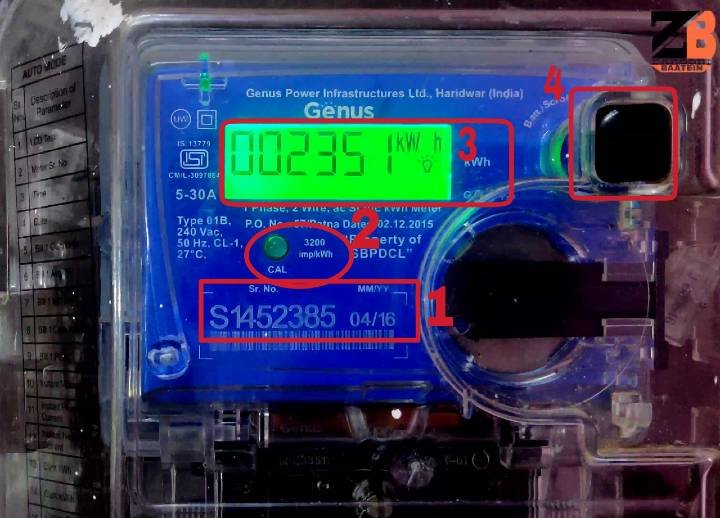
1. Meter Serial Number:
A meter serial number is a unique number provided by the manufacturer. In the above image, you can see the meter serial number in the encircled box no-1. This number is also mentioned on your electricity bill.
2. Calibration LED and Calibration Constant:
In the 2nd encircled box, you can see an LED. “CAL” is written below the LED which indicates that it is a calibration LED. it blinks according to the load connected to the meter. The blinking speed will be higher if more numbers of appliances are running. When you turn off some of them the blinking speed will also decrease.
Besides the calibration LED, there is a number written as 3200 imp/kWh. This means that during 1 unit of consumption, the LED will blink 3200 times. This number is the calibration constant. It may be different for the different electricity meters.
3. LCD Display:
Every digital meter has an LCD display where you can see the meter reading. In the above image, I have encircled in box no-3.
4. Push Button:
Encircled box no-4 shows the push button. With the help of push-button, you can see the different reading parameters in the LCD display.
Now let’s discuss the reading parameter. In most of the meters, you can view the meter reading in two different modes.
- Auto Mode
- Push Mode
Auto Mode:
Almost all the meter automatically scrolls the important reading parameters. If you look into the LCD display it will automatically show some important parameters one by one. This is auto mode.
Push Mode:
In push mode, you can check more reading parameters by pressing the push button. In comparison to the auto mode, you can see more parameters. So if you want to explore the meter reading in-depth you should check in push-button mode otherwise auto mode is enough to just match the parameter from your bill.
Now we will see the display parameter sequence-wise in both auto mode and push-button mode.
Meter Reading in Auto Mode:
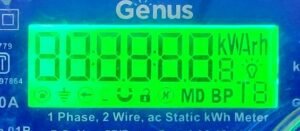 This shows the total display segments that the LCD display can show. It is called LCD check or LCD test. In the image, you can see the LCD test. There is no parameter in this option to consider. It just shows that the LCD display is working or not.
This shows the total display segments that the LCD display can show. It is called LCD check or LCD test. In the image, you can see the LCD test. There is no parameter in this option to consider. It just shows that the LCD display is working or not.


I have Genus 3 phase meter and it shows cumkwh 8425 AND T1-1890, T2-2105, T3-759518, T4-1289. Is it normal. I doubt that T3 is abnormal. Reply as soon as possible.
Excellent article. Thank you for publishing.